Prologue
For this project I took a lot of inspiration from LiveOverflow’s video where he advises viewers to reverse engineer games if they feel like they are becoming unproductive because of playing games. This writeup is entirely inspired by his video.
The Game
The game in question was an addictive idle game called Cave Heroes which is a remake of a flash game called Cave Heroes originally on PC. After wasting many days playing this game instead of doing anything productive I decided to take a look under the hood of the game to see if there were any vulnerabilities. What really made me take a closer look at this game was the fact that it allowed me to export saves into a text form which is rare now that cloud saving has become the standard.
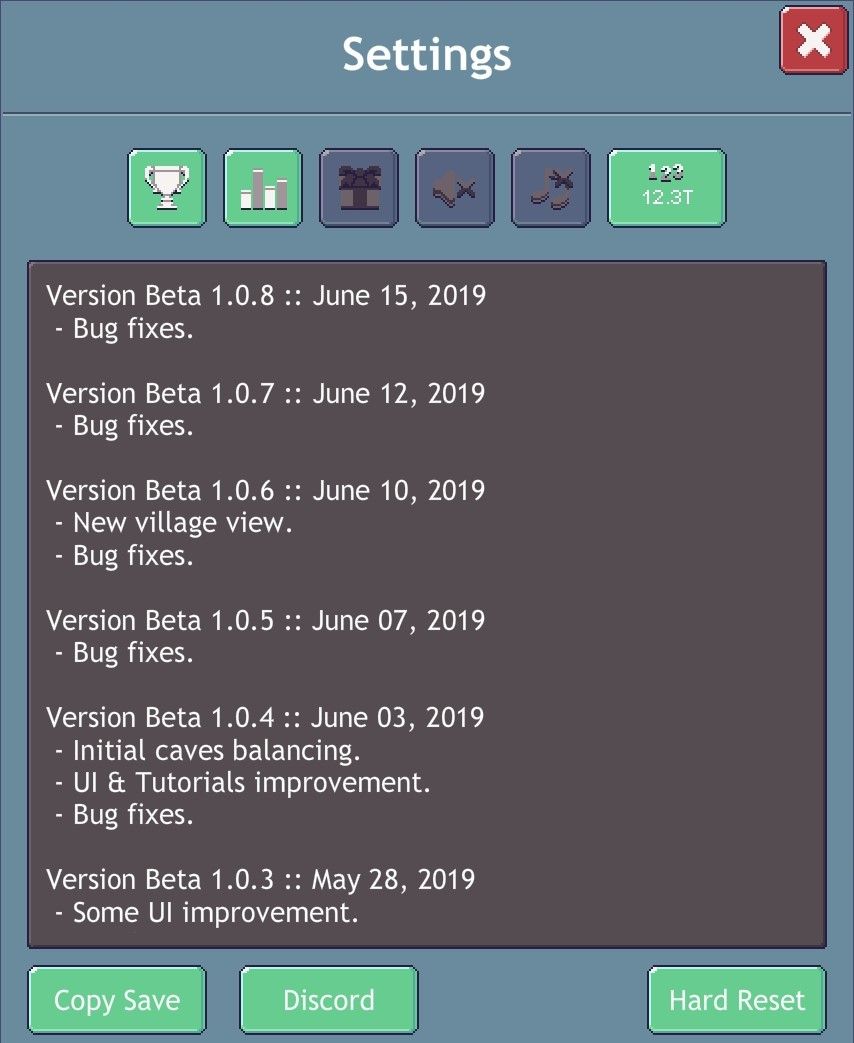
Reconnaissance
The first step to analyzing any Android application is obtaining the APK. For this writeup I used an online resource that keeps copies of the APKs from the Android Market for download. I renamed the APK to a ZIP and extracted the files within. I had a suspicion that this game was a Unity game so I immediately started to browse into the assets folder as this is normally where the .dll files are located for Unity mobile games. Instead of any reference to Unity I found a .swf file which indicated that this game was made in flash just like the original. This is interesting because flash on Android has been steadily decreasing in popularity.
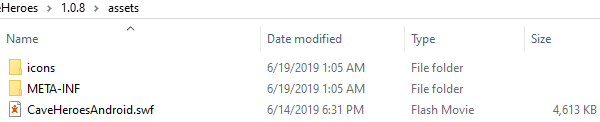
Decompiling Flash
It is fortunate that Flash is trivial to decompile when using JPEXS which has been my most valued tool for every Flash project that I have undertaken. It is also fortunate that Action Script is easy to pick up as I had no knowledge of it prior to this project.
As soon as I opened up the Flash file I immediately started hunting for any function that dealt with saving or loading because my target for this project was undoubtedly the save format. With a little hunting I found the handlers section which contained the exporting and importing methods.
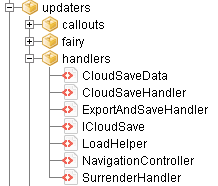
Save Handlers
The Handlers folder was a goldmine of useful information for Reverse Engineering the save format. The first step was to find out how the save string was created which I determined by finding the export to clipboard function and branching my search out from there.
exportToClipboard
From looking at the exportToClipboard function we are able to determine that getXMLSave is called first then it is compressed into a byte array using a function named xmlToCompressedByteArray and then the compressed data is base64 encoded. After these operations take place the resulting base64 encoded strings is placed into the clipboard.
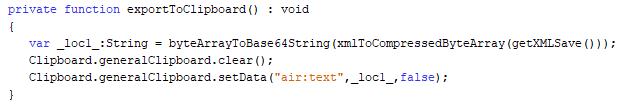
getXMLSave
By taking a look at the getXMLSave function we are able to determine that the important save data comes from a function named getSave. It also appears that whenever getXMLSave is called the game may be saved but I was unable to verify this.
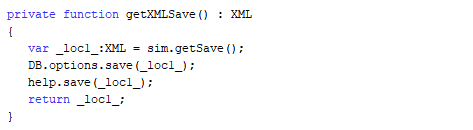
getSave
The getSave function is where the Reverse Engineering begins to get interesting because this function shows the start of an XML structure which includes fields for date, version, level, portalAllowed, battleSpeed, endless, and purchases. The purchases field appears to be several items long from because a for loop is used to parse it.
Several important things stood out to me while I was looking through this. The fact that purchases is in the save file format was a strong indicator that purchases could be changed using a generated save string, also the battleSpeed which is very important to the mechanics of the game could presumably be altered using a generated save string as well.
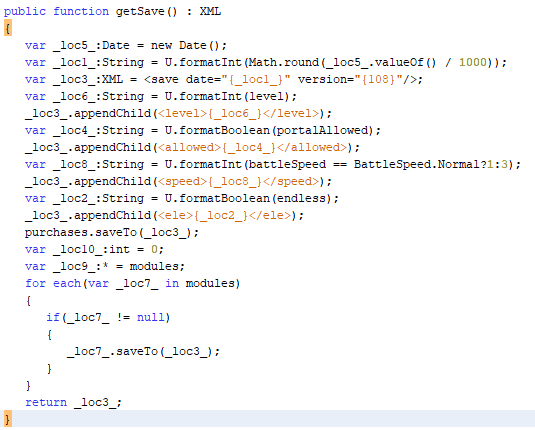
Premium Options
By taking a look at the saveTo function referenced in getSave I was able to determine exactly what each premium option was which was very useful for when I began to alter save files later in the writeup.
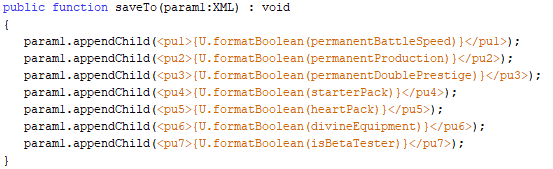
Reversing Save Strings
I initially got the save string into a readable form by using Cyber Chef which is an amazing tool that I primarily use for attempting to deobfuscate unknown formats which it excels at. Firstly, I base64 decoded the save string as that was the last layer applied to the string in exportToClipboard.

Decoding this string yielded a garbled mess which very much reminded me of compressed data. So I tried several different methods for decompressing this data but Zlib ended up being the algorithm used to compress and decompress the data.
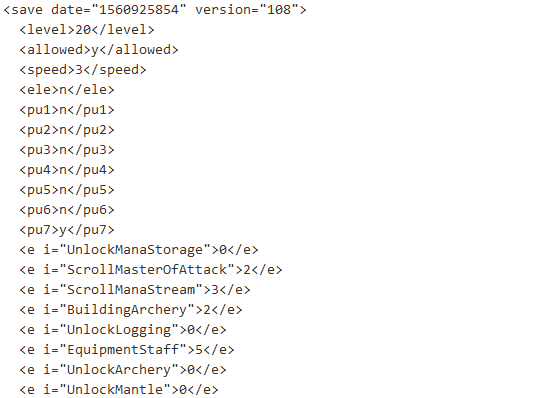
After decompression the save string was readable in its entirety and was easily editable because it is XML. There were several fields that were labeled ambiguously on purpose perhaps as a last ditch effort to preserve the integrity of the file format.
Import Menu
Finding the import menu was interesting as I actually found it on accident! I actually do quite like this game so I am an active member of the Discord and do watch the updates whenever they show up. Imagine my surprise when the developer detailed a method of opening the hidden import menu to import save strings.
I had long suspected that there was an import menu because there was a function named importFromString which decodes and updates the save in the DB object from the given string but I had not taken the proper amount of time to search for it so I was very happy when this was publicly revealed in Discord.
This instance goes to show how important OSINT can be when analyzing black box targets.
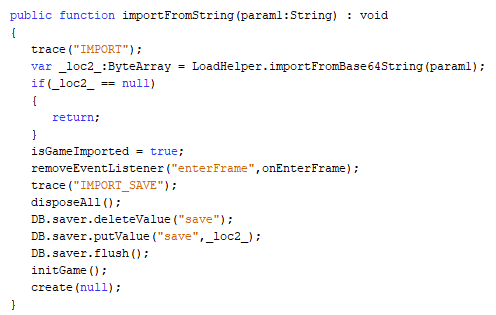
The import menu was relatively easy to open while remaining well hidden. All a user had to do was open and close the settings menu rapidly until the import menu pops up.

Generating Save Strings
After learning how to deobfuscate the exported strings I reversed the process and compressed the XML before base64 encoding the string which resulted in a valid save string. I tested this with a normal unedited save which resulted in a normal game upon import.
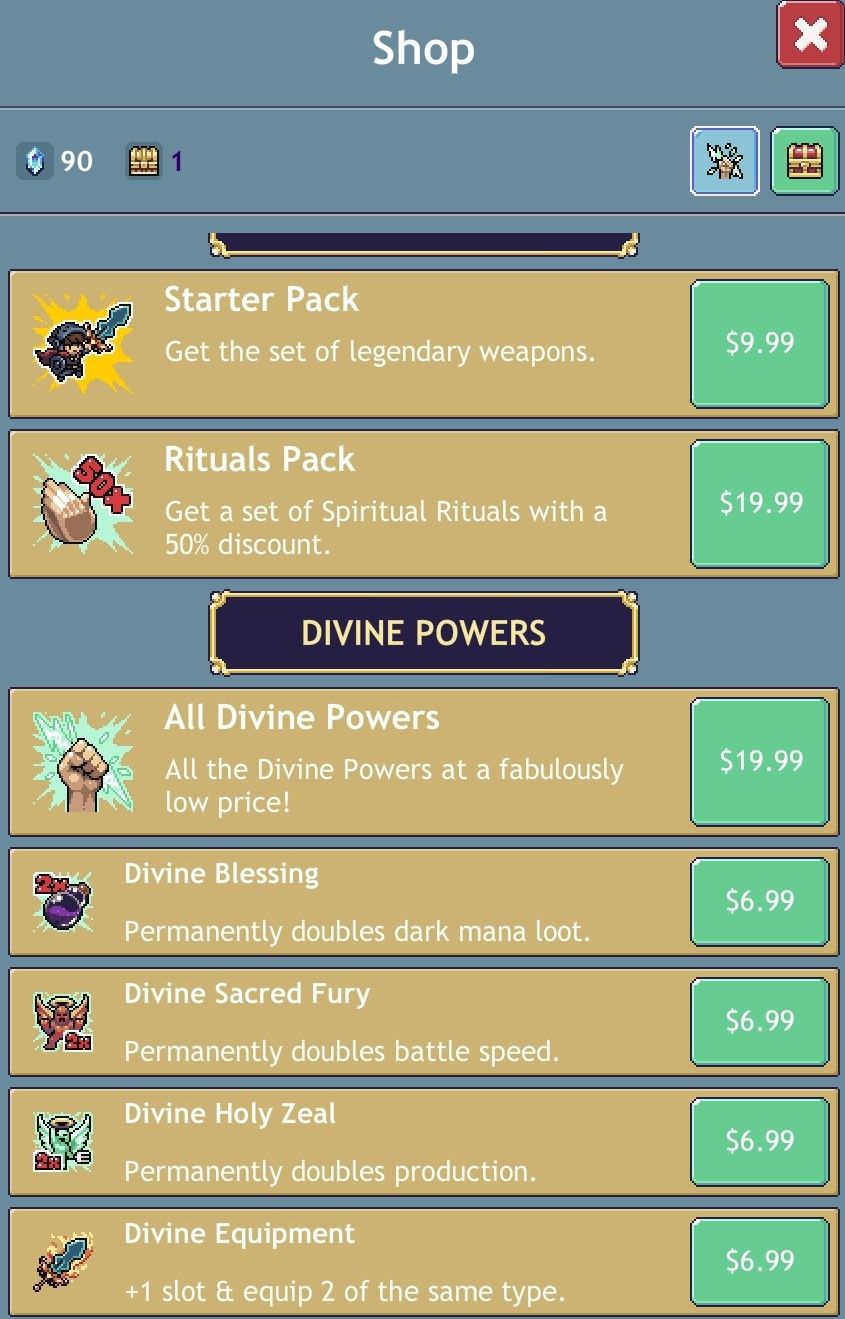
After nailing down a reliable method for generating valid save strings I began editing the strings to see if any sort of restrictions were enforced (Although I saw none in the game logic). My first change was to swap every premium option to turned on to test the waters.
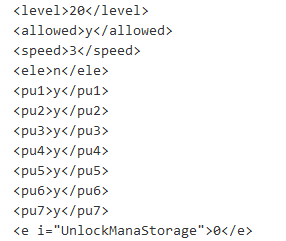
Importing this save yielded a game with every single permanent upgrade registering as purchased which gave me a handful of powerful perks in the game.

I didn’t just stop at activating the packs in this game. There are two premium currencies in this game, crystals and chest charges. These were nowhere to be found by name in the decoded save string. To find the values I instead looked for the values that these currencies were set to when I generated the save file which was 90 for crystals and 1 for chest charges. Looking by value yielded two fields with seemingly randomized names. So I added several zeroes to each field to make it easy to see if the changes were successful or not.
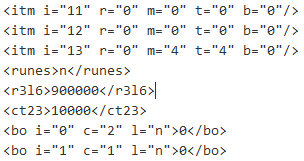
After importing the save file with all premium packs turned on and the currency boosted I was greeted with the boosted amounts of currency for each field.

Summary
Although the Reverse Engineering portion of this project was not too intensive I still had loads of fun during this project. LiveOverflow was correct that turning a game into a learning experience can be beneficial. I have no need to play the game anymore because I can basically boost myself into oblivion.
I do plan on eventually making a full editor for save strings and if I do I will most certainly add it to this writeup.
Thanks for reading, if you have any feedback don’t hesitate to email me at NealsSec@protonmail.com!